Future of colors on the Web
by Alexey Ivanov
Clients
Open Source
Let's talk about colors
Color spaces
Colors that people can see
https://commons.wikimedia.org/wiki/
File:CIExy1931.svg
Color spaces
sRGB
https://en.wikipedia.org/wiki/
File:SRGB_chromaticity_CIE1931.svg
Color spaces
display-p3
https://en.wikipedia.org/wiki/
File:CIE1931xy_gamut_comparison_
of_sRGB_P3_Rec2020.svg
Device support
- Apple devices released after 2016.
- Modern Android phones.
- Professional displays.
Cool, so how can we use them?
CSS Color Module Level 3
red
#ff0000
rgb(255, 0, 0)
rgba(255,0,0, 100%)
hsl(0, 100%, 50%)
hsla(0, 100%, 50%, 100%)
rgb(255, 0, 0)
red 0-255
green 0-255
blue 0-255
https://en.wikipedia.org/wiki/
File:CIE1931xy_gamut_comparison_
of_sRGB_P3_Rec2020.svg
CSS Color Module Level 4
Old and improved:
#FF000000
rgb(0 255 0 / 1)
hsl(0 100% 50% / 1)
New:
hwb(0 0% 0%)
color(sRGB 0 1 0)
color(display-p3 0.92 0.2 0.14)
lab(54.29 80.8 69.89)
lch(54.29 106.84 40.86)
oklab(62.8% 0.22 0.13)
oklch(62.8% 0.26 30)
Browser support
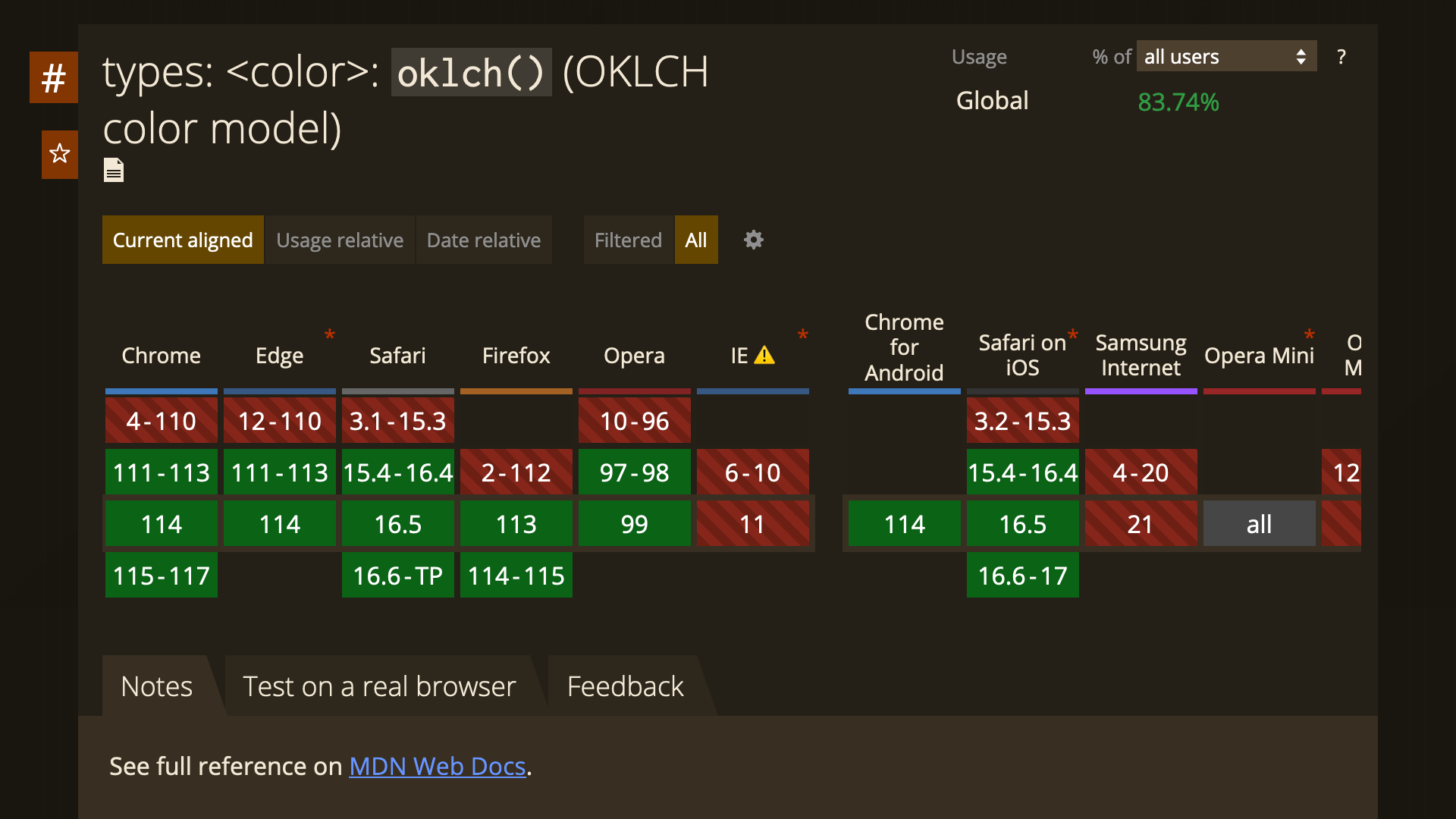
So, which one to choose?
Old and improved:
#FF000000
rgb(0 255 0 / 1)
hsl(0 100% 50% / 1)
New:
hwb(0 0% 0%)
color(sRGB 0 1 0)
color(display-p3 0.92 0.2 0.14)
lab(54.29 80.8 69.89)
lch(54.29 106.84 40.86)
oklab(62.8% 0.22 0.13)
oklch(62.8% 0.26 30)
Old and improved:
#FF000000
rgb(0 255 0 / 1)
hsl(0 100% 50% / 1)
New:
hwb(0 0% 0%)
color(sRGB 0 1 0)
color(display-p3 0.92 0.2 0.14)
lab(54.29 80.8 69.89)
lch(54.29 106.84 40.86)
oklab(62.8% 0.22 0.13)
oklch(62.8% 0.26 30)
Color quiz
rgb(120 90 85)
rgb(120 90 85)
rgb(75 130 240)
rgb(75 130 240)
rgb(155 104 103)
rgb(160 25 250)
rgb(155 104 103)
rgb(160 25 250)
If we can read colors, we can do cool things
What colors are readable
- Human-readable axis (lightness instead of the amount of red).
- All axes should be independent. Changing the value of a hue’s axis color should maintain the same level of contrast. Saturation changes should not change hue.
Example of unpredictable color changes
hsl(0 100% 50%)
hue - 0-360
saturation - 0%-100%
lightness - 0%-100%

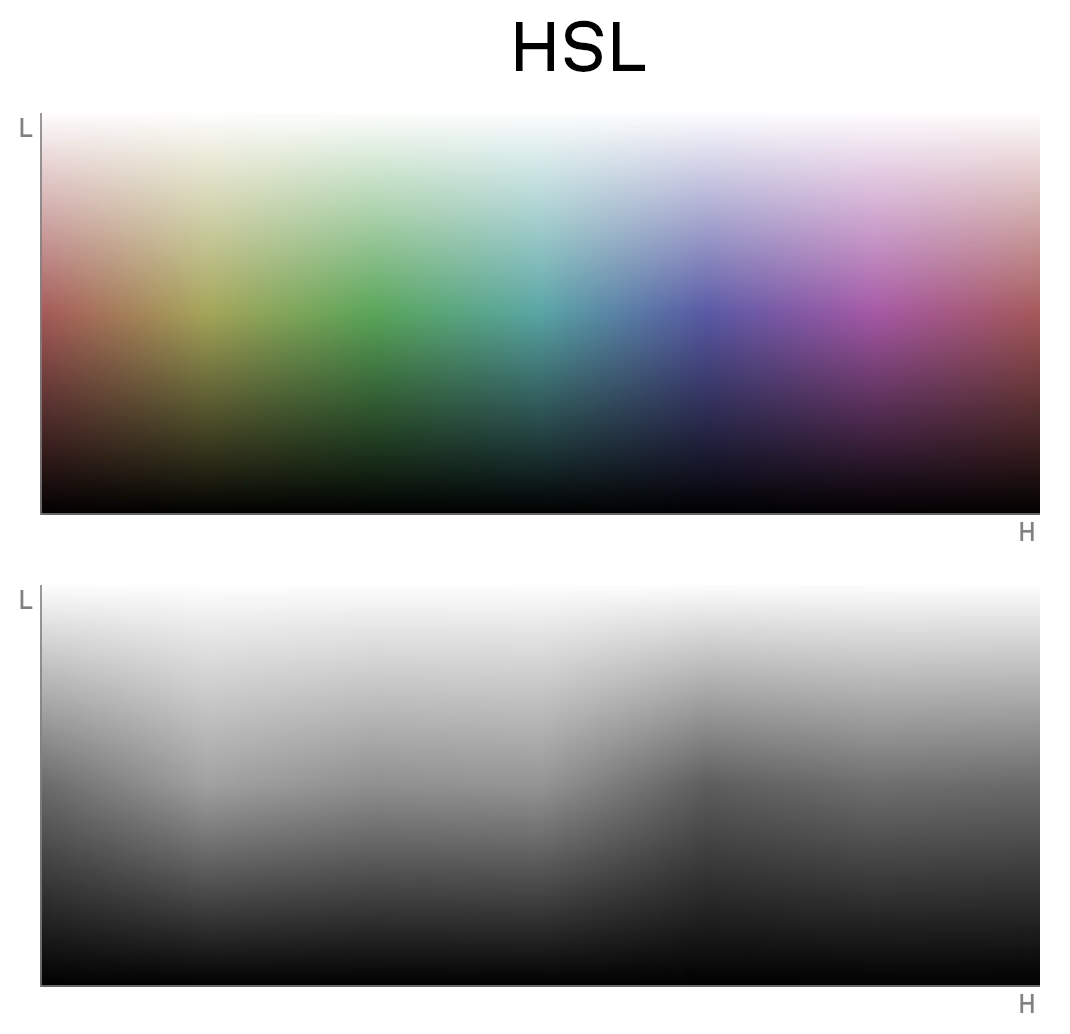
https://en.wikipedia.org/wiki/
File:SRGB_chromaticity_CIE1931.svg


Old and improved:
#FF000000
rgb(0 255 0 / 1)
hsl(0 100% 50% / 1)
New:
hwb(0 0% 0%)
color(sRGB 0 1 0)
color(display-p3 0.92 0.2 0.14)
lab(54.29 80.8 69.89)
lch(54.29 106.84 40.86)
oklab(62.8% 0.22 0.13)
oklch(62.8% 0.26 30)
Old and improved:
#FF000000
rgb(0 255 0 / 1)
hsl(0 100% 50% / 1)
New:
hwb(0 0% 0%)
color(sRGB 0 1 0)
color(display-p3 0.92 0.2 0.14)
lab(54.29 80.8 69.89)
lch(54.29 106.84 40.86)
oklab(62.8% 0.22 0.13)
oklch(62.8% 0.26 30)
lch() and lab() VS oklch() and oklab()
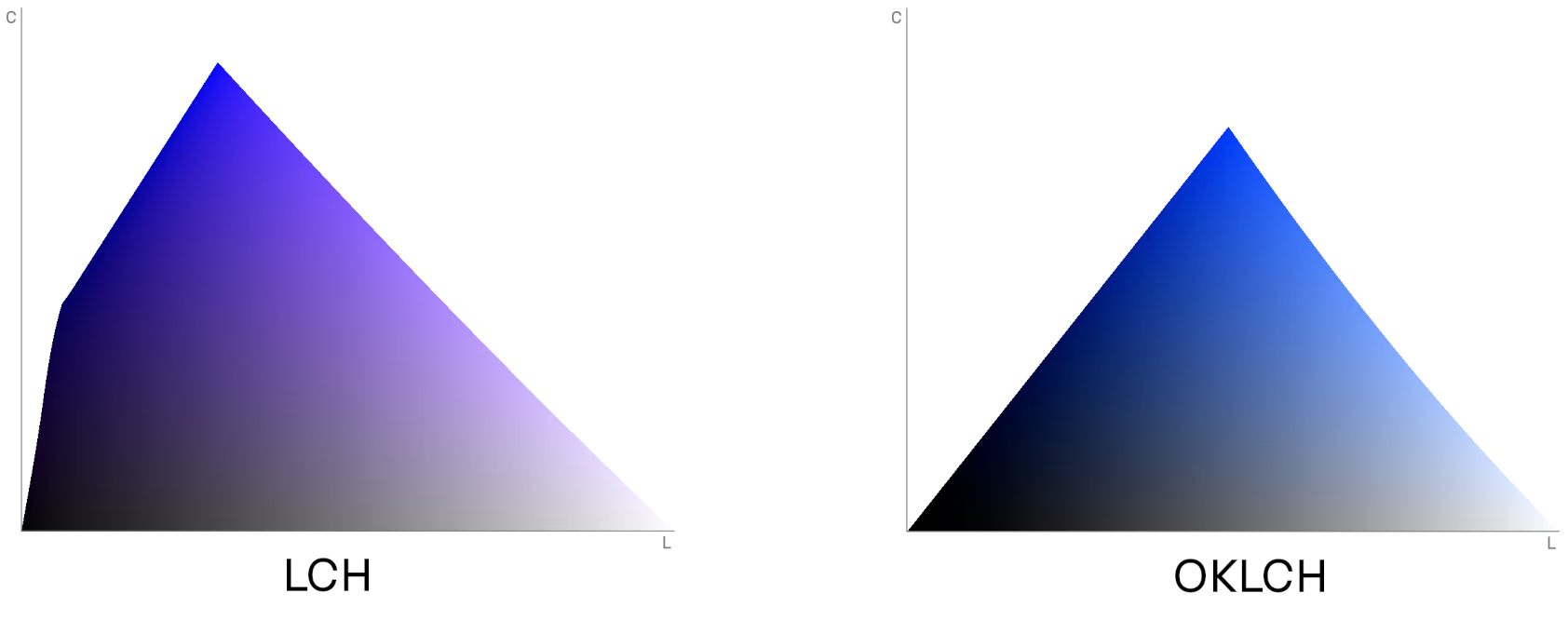
Old and improved:
#FF000000
rgb(0 255 0 / 1)
hsl(0 100% 50% / 1)
New:
hwb(0 0% 0%)
color(sRGB 0 1 0)
color(display-p3 0.92 0.2 0.14)
lab(54.29 80.8 69.89)
lch(54.29 106.84 40.86)
oklab(62.8% 0.22 0.13)
oklch(62.8% 0.26 30)
oklab()
lightness – 0%-100%
a – 0-1, cartesian coordinates between green and red.
b – 0-1, cartesian coordinates between blue and yellow.
oklch()
lightness – 0%-100%
chroma – 0 to infinity.
hue – 0-360.
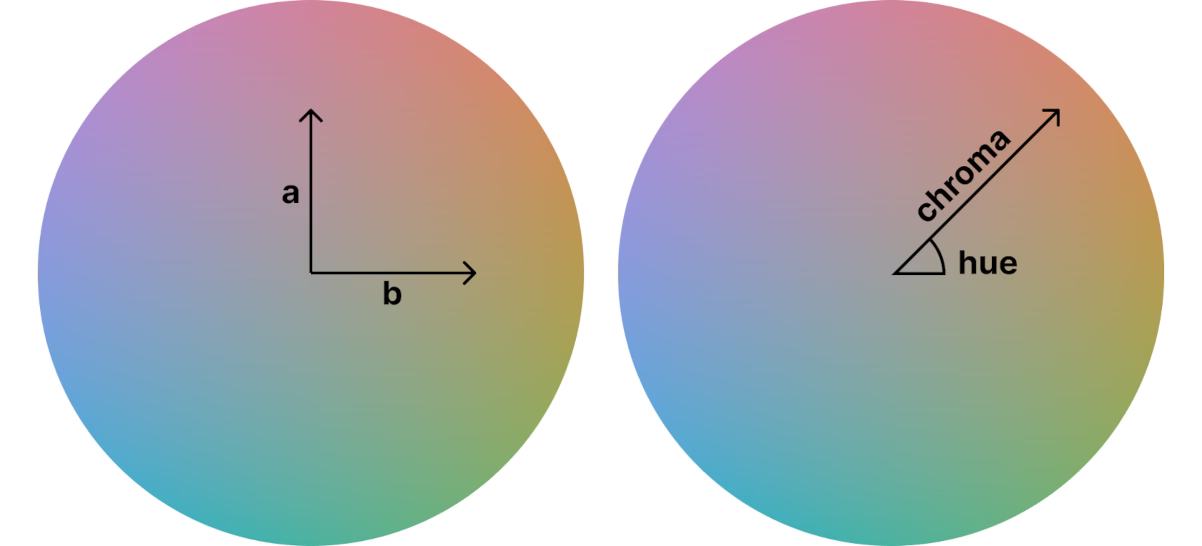
Old and improved:
#FF000000
rgb(0 255 0 / 1)
hsl(0 100% 50% / 1)
New:
hwb(0 0% 0%)
color(sRGB 0 1 0)
color(display-p3 0.92 0.2 0.14)
lab(54.29 80.8 69.89)
lch(54.29 106.84 40.86)
oklab(62.8% 0.22 0.13)
oklch(62.8% 0.26 30)
TLDR
- New displays support more colors than the old ones.
- To declare new colors, we need new formats.
- The
oklch()is one of these formats and is the easiest for people to read and modify.
OKLCH for designers
Complimentary colors
oklch(75% 0.1 60)
oklch(75% 0.1 120)
oklch(75% 0.1 180)
oklch(75% 0.1 240)
oklch(75% 0.1 300)
oklch(75% 0.1 380)
Buttons
Normal:
Hovered:
Disabled:
Normal:
Hovered:
Disabled:
Flat colors
Contrast colors
Flat colors
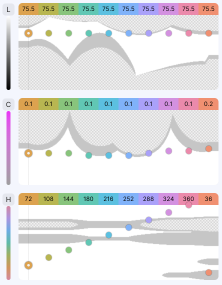
Contrast colors
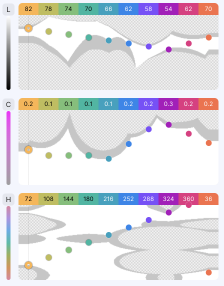
Risk color scheme
Risk color scheme
DEMO
OKLCH for fronteders
Checking the support
.martian {
background: oklch(69.73% 0.155 112.79);
}
@media (color-gamut: p3) {
.martian {
background: oklch(69.73% 0.176 112.79);
/* You'll only see the preview with P3 monitors */
}
}
Gradients
.oklch {
background: linear-gradient(in oklab, blue, green);
}
Gradients

Polyfils
- @csstools/postcss-oklab-function
- postcss-preset-env
- Lightning CSS
Bonus
CSS Color Module Level 5
Color modifications with CSS
.button {
background: var(--button-color);
}
.button:hover {
/* One :hover for normal, secondary, and error states */
background: oklch(from var(--button-color) calc(l + 10%) c h);
}
.button {
--button-color: var(--accent);
}
.button.is-secondary {
--button-color: var(--dimmed);
}
.button.is-error {
--button-color: var(--error);
}
